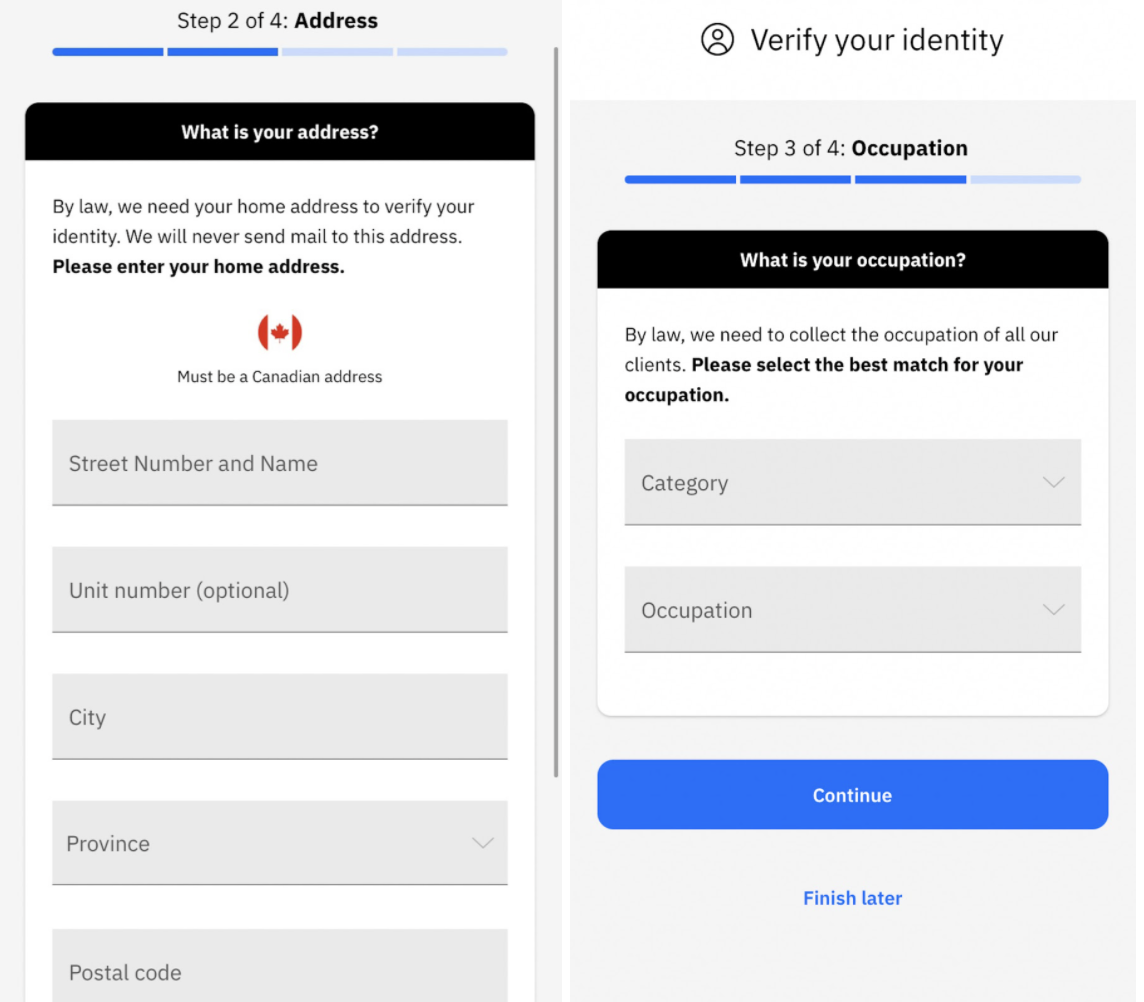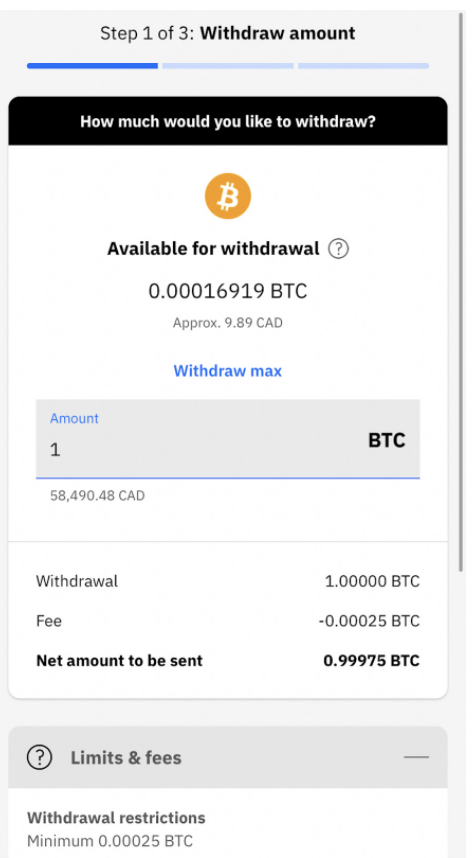The Best Platform For Buying And Selling Cryptocurrencies in Canada
We’ve talked about Cryptocurrencies and why their future outlook looks promising, and you’ve probably arrived on this page because you’re looking to get your hands on some!
Getting your hands on Cryptocurrency is much easier than you think- all you’ll need is a “wallet,” which is an online app that can hold your currency. Generally, you create an account on an exchange, and then you can transfer real money to buy Cryptocurrencies such as Bitcoin or Ethereum, which will be deposited into your wallet on the exchange.
These days there are a plethora of exchanges that can perform these functions for you, the issue however, is determining which ones you can trust, have the best functionality, speed of deposit, and lowest commissions.
Our absolute favourite exchange for Canadians is Coinsquare and we’ve actually been using them for almost 5 years now. The registration process is simple, depositing cash is a breeze, and they make converting fiat into Cryptocurrency a process that literally takes mere seconds. To make things even easier, they recently launched a mobile app called Quick-Trade which brings the same features from Coinsquare that we’ve grown to love, right to your mobile device!
HOW TO SIGN UP ON QUICK TRADE AND SAFELY BUY CRYPTOCURRENCIES LIKE BITCOIN, ETHEREUM, AND LITECOIN
If you’re buying your first cryptocurrency, there is no better place to start than with Quick-Trade. It has a very beginner-friendly UI and it takes less than 10 minutes to get set up. Below we will show you how to sign up, how to make a deposit, how to make a purchase, and verify that it all went through.
STEP 1: DOWNLOAD QUICK TRADE & SIGN UP
Before you do anything, you need to download the Quick-Trade App which you can find here. Once the App is downloaded, you will need to sign up for a new account and you will be prompted to enter your full legal name, email address and to create a password. Upon completion of this page, you will be sent a verification email to the email address entered which you will need to verify.
Once you have done that, head back to the Quick Trade App to continue. You will be asked to complete a number of questions including your home address which is only used to verify that you are indeed who you say you are.
STEP 2: IDENTITY VERIFICATION
The final step to sign up with Quick Trade involves verifying your identification. You can do this in two ways 1) Automatic verification which confirms the information you entered in the previous steps with the information in your credit file report (it does not impact your credit score) or 2) Uploading government-issued ID documents such as your passport and proof of address.
STEP 3: DEPOSIT
There are two ways you can make a deposit on Quick Trade 1) Interac e-Transfer which allows you to send up to $10,000 CAD in one transaction with no fee. It will take a maximum of 30 minutes for your funds to show in the account 2) Digital Currency which allows you to transfer Cryptocurrencies from your other wallets to your Quick Trade wallet
Most of your reading this will likely be using the Interac e-Transfer option where you will be provided with the deposit information. Once you’ve transferred your funds to the address above, it will appear in your account within 30 minutes!
STEP 4: BUY!
That’s it! You’re finally ready to buy some coins! Click on the “trade” tab to see your selection of coins. Quick-Trade has a few coins, the main ones being Bitcoin, Ethereum, and Litecoin. It has other options as well, but we recommend sticking to Bitcoin and Ethereum for new investors. As you learn more about the various coins in crypto, you can diversify.
Once you know how much you wish to purchase, simply enter the value in the “amount to sell” box and it will automatically calculate the amount you will receive.
Below, you can see the coin you are buying (highlighted in green), the currency you are selling (highlighted in red), and the price you are going to pay (highlighted in blue). In this example, the “BTC” or Bitcoin box is selected, so that is the coin we are going to buy in this purchase. On the top half of the page, the 10 CAD box refers to how much you are spending in total, and the 0.0.00016919 box (highlighted in yellow) refers to how much BTC in total you will receive. The price in between tells you how much 1 BTC costs, so it is effectively the exchange rate that you are using in this purchase.
Once your deposit goes through, you should be able to see them in the “Accounts” tab of the website. In crypto, your coins are always stored in a wallet. A wallet is just an address on the blockchain that allows people to send and receive coins. Since you bought through Quick-Trade, Quick-Trade stores your coins in a wallet of its own that is linked to your account. Wallets are essentially a public address on the blockchain used for sending and receiving coins. There is no need to use this, however, if you simply want to leave your coins in Quick-Trade.
Click on preview trade and a confirmation of your trade will appear. If you’re happy with how everything looks, confirm the trade and voila, you now own Cryptocurrency. You should be able to see them in the “Home” tab of the website. In Cryptocurrency, your coins are always stored in a wallet. A wallet is just an address on the blockchain that allows people to send and receive coins to and from that address. Since you bought through Quick Trade, Quick Trade stores your coins in a wallet of its own that is linked to your account. There is no need to use this, however, if you simply want to leave your coins in Quick Trade.
SELLING YOUR CRYPTOCURRENCY FOR FIAT (CASH)
In the event that you want to convert your Cryptocurrency to cash, simply follow Step 4 above, only instead of selling dollars for cryptocurrency, you would do the reverse and sell cryptocurrency for dollars! To withdraw the cash back to your bank account, click on the “more” icon at the bottom right hand corner of the App and select “withdraw.” Follow the instructions and your cash will be moved from Quick-Trade to your bank account.
Congratulations, you are now a proud owner of a cryptocurrency! The crypto market is expected to grow into the trillions in the coming years, so even a relatively small investment now can end up being worth thousands of dollars if you hold onto your coins!
Disclaimer: Our recommendations come from personal experience and should not be taken as professional wealth management advice.
* this post is in partnership with Coinsquare.