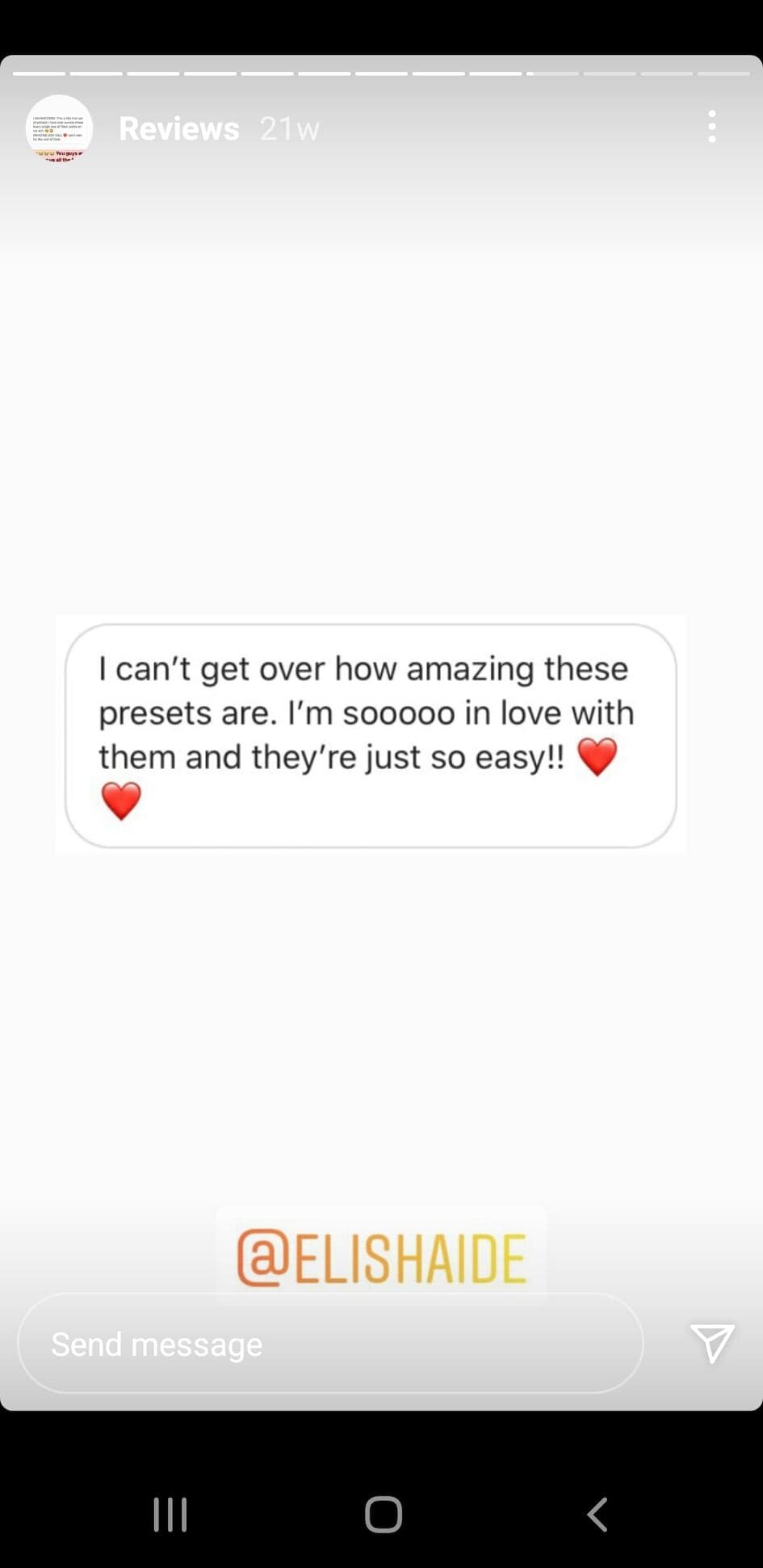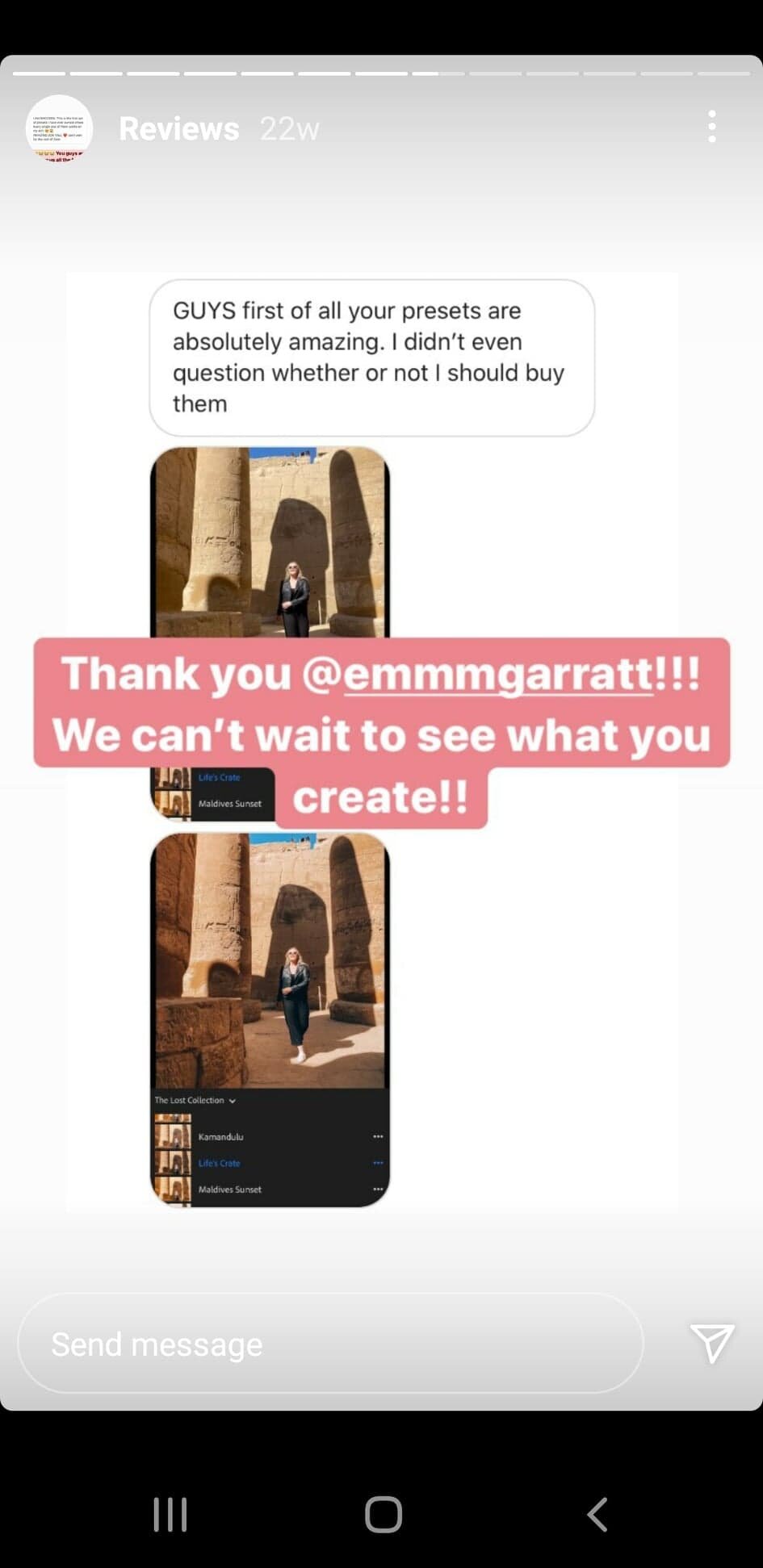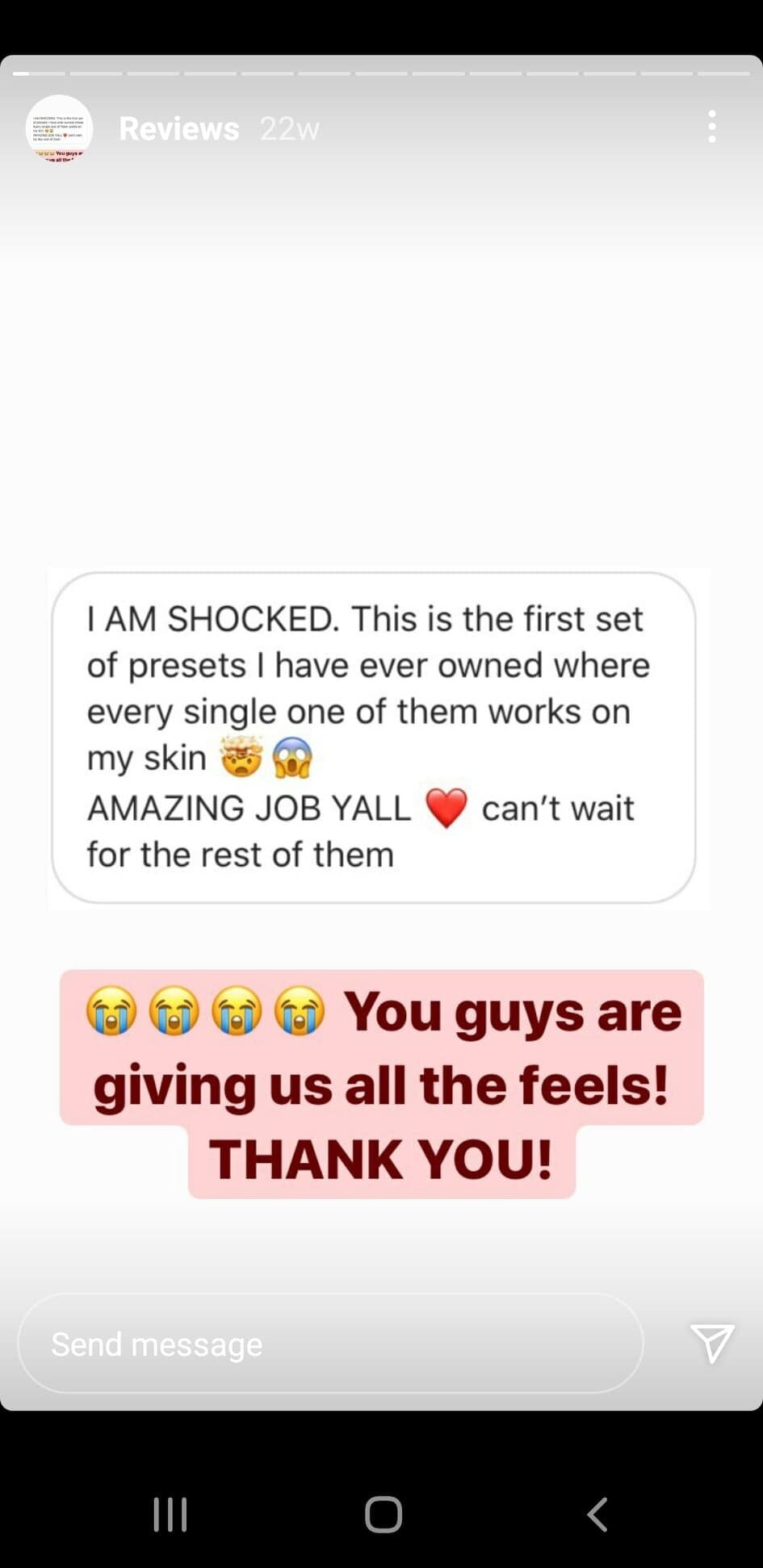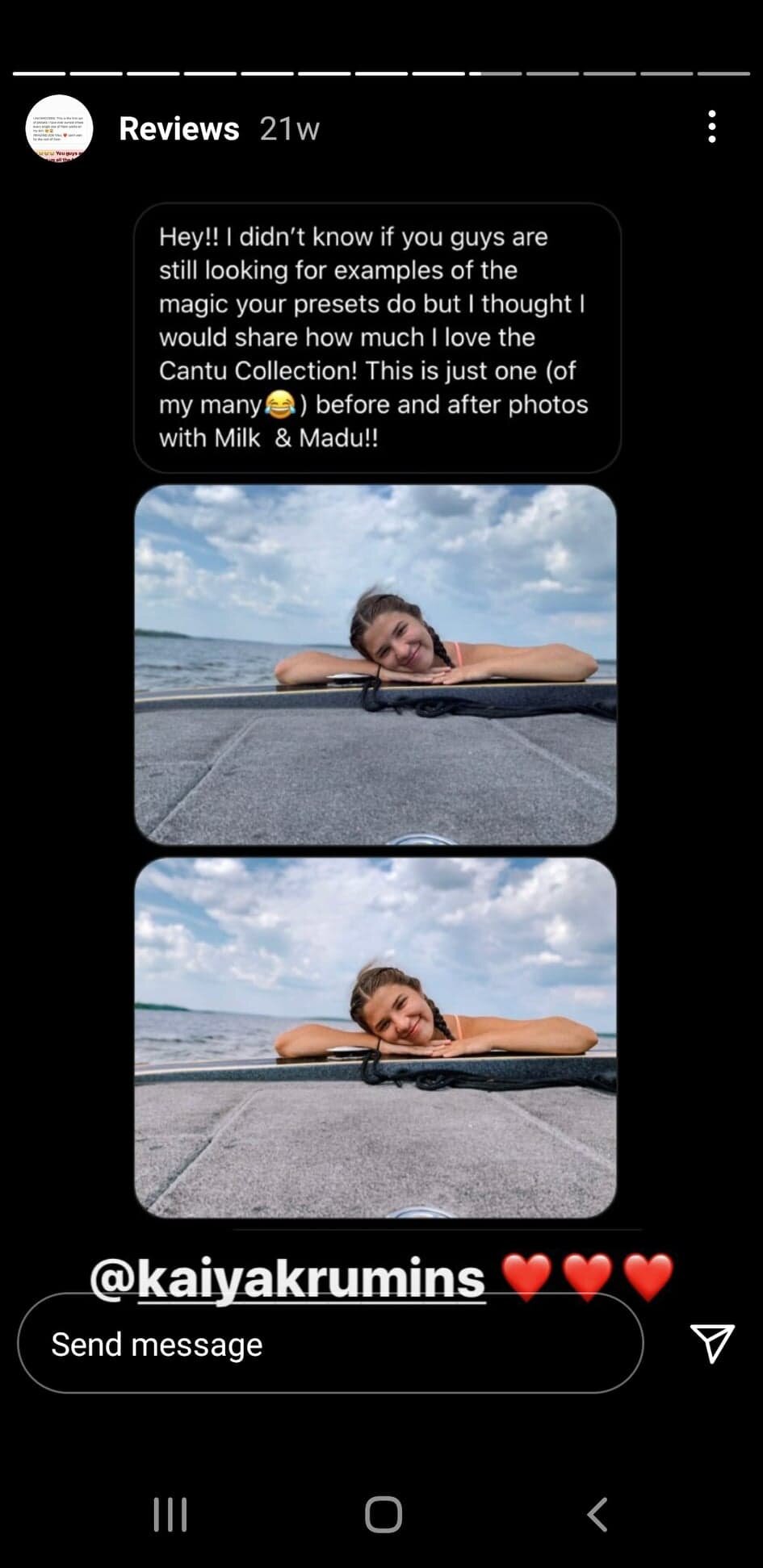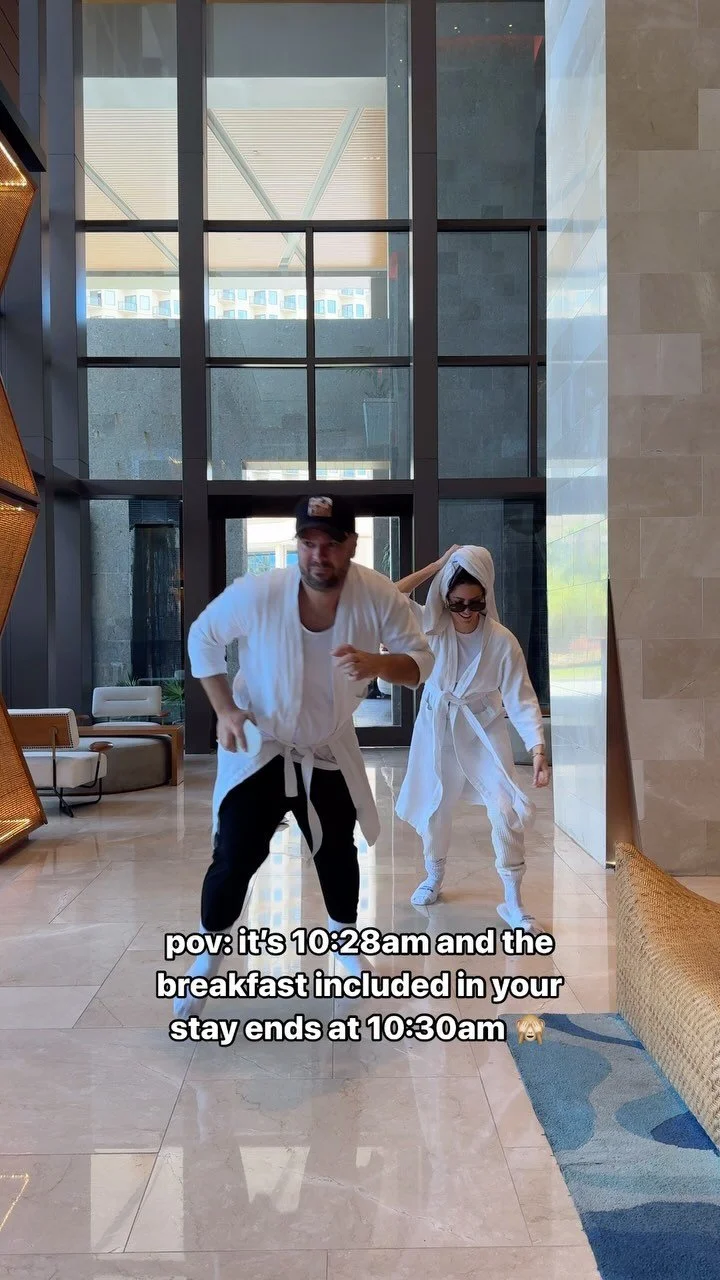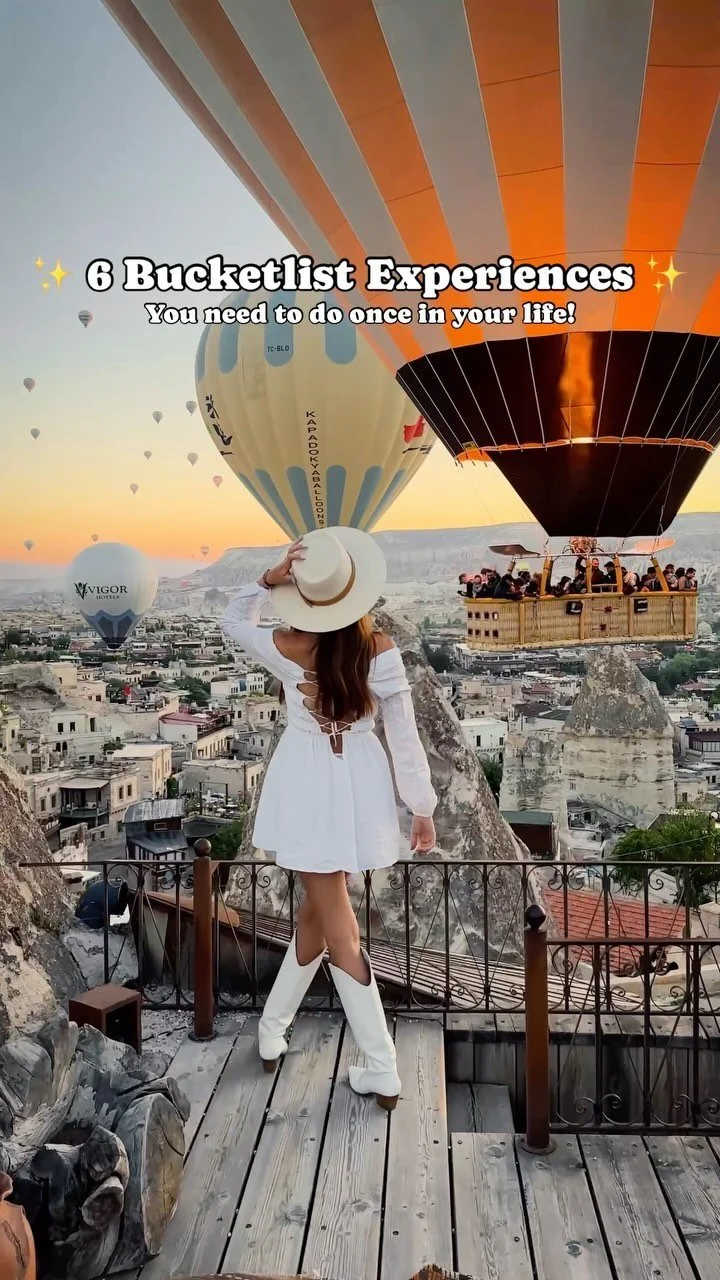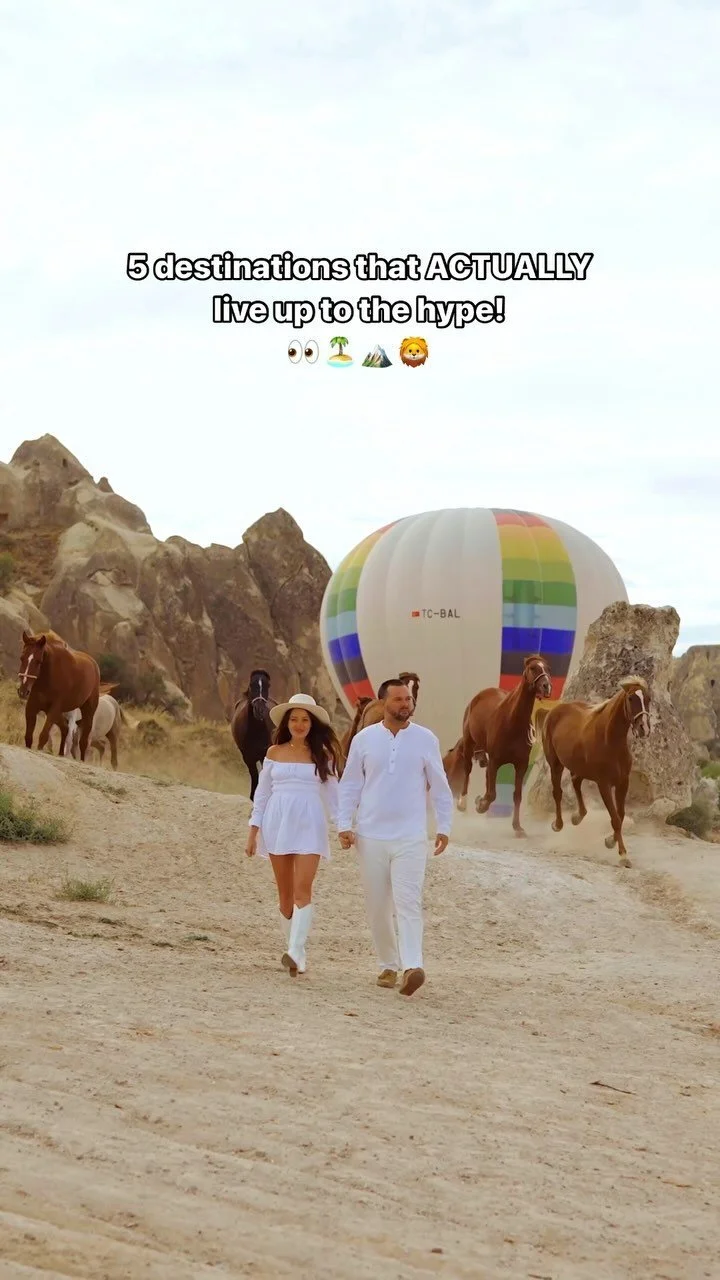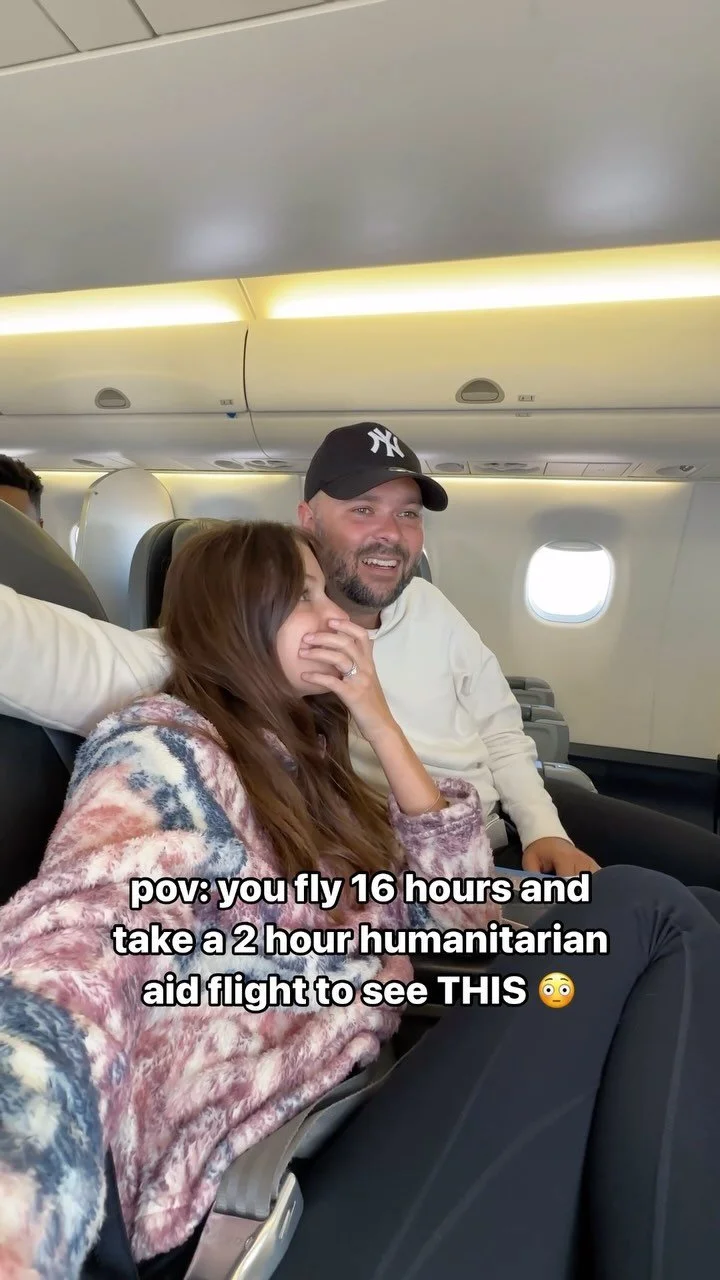take your photos to the next level with these
easy-to-use presets
easy-to-use presets
After years of Travel, Lifestyle & Brand photography, we’ve decided to put together a collection of filters that you can apply to your photos to emulate the style of our images in a single click of a button! These presets are perfect for all types of images- from lifestyle, food, family and everyday photos, to editorial and professional wedding photography.
SHOP OUR PRESET COLLECTIONS
BEST FOR TRAVEL
BEST FOR EVERYDAY
BEST FOR PHOTOGRAPHY
PRESET AND E-BOOK BUNDLES
reviews
GET INSTANT RESULTS LIKE THESE
Frequently Asked Questions
+ What are Lightroom Presets?
Lightroom presets are one-click photo filters that will help you achieve a consistent look for your photos. Presets are similar to the filters you find in Instagram, or in apps like VSCO, but a lot better. These filters are developed for the Adobe Lightroom app, and will help you save time on your edits and develop an aesthetically pleasing feed.
+ What is Lightroom?
Lightroom is a software developed by Adobe. The mobile version is free, and you can download on mobile (for both Android and IOS) in the app store. The desktop version requires a monthly subscription of $9.99, which includes Adobe Photoshop Lightroom CC, Adobe Spark, and 1 TB of Cloud photo storage. You can download Lightroom Classic CC here.
+ I’ve never used Lightroom before- are these presets still for me?
Yes! We have developed these presets in mind for those who are new to editing and using Lightroom. We did all the hard work of figuring out which filters work best- all you have to do is click apply. With our easy-to-use guide, you will master editing your photos in no time! If you're not sure where to start, watch our IGTV tutorials on @thelostpresets.
+ Are these presets for anyone? Do you need to have a camera?
These presets were designed for both the cellphone photographer as well as professionals. Our presets will work for everyday photos, travel adventures, family photos, editorial and professional wedding photography. The presets can be applied to both JPEG and RAW format. While RAW format is always best for editing (as you can access all of the data in the photo), you can easily use our presets for JPEGs.
+ What is the difference between Desktop vs Mobile Presets?
This depends entirely up to you! If you prefer to have a wider range of editing options, then using Lightroom Desktop will allow you to fully play around with all of the settings. However, if you are always on the go and prefer to apply a one-click preset, then mobile is for you! Whether you are using mobile or desktop, the presets will apply to your photos in the exact same way.
+ What comes with the presets?
With every preset pack purchase, you will receive a step-by-step guide on how to download, import, and use the presets.
+ Will these work on my skin tone?
Yes! We spent countless hours carefully crafting these presets to bring out the best skin tones in people. However, if you do need to adjust something, check out our guide here on how to edit presets here.
+ Which collection is for me?
Click here for our preset guide to find the perfect presets for you!
+ How do I get the presets once I have paid?
Once you pay, you will receive an email with a link to download the presets. Once you click the link, you will have up to 24 hours to download the presets.
+ If I get a new phone or computer, do the presets transfer over?
No. Therefore it is important that once you download the presets, you save them in a safe space on your computer or phone in case you have to transfer them.